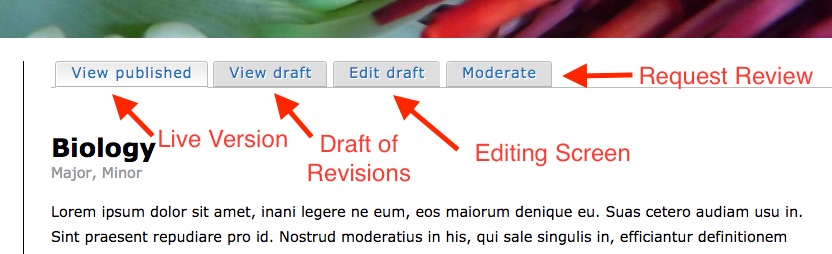Working with Academic Webpages
Create a great first impression and introduce users to a program with an Academic page.
Academic pages are designed to be landing pages for majors, degree programs, schools and colleges. They provide a high-level introduction to a program through engaging visuals and concise text, inviting users to explore deeper through content-rich subpages.
Taking Academic Webpages to the Next Level (pdf on Box)
Academic Search
Academic webpages also drive the academic search. The academic search is a tool for prospective students to find if Pacific University offers the academic programs they are interested in or discover choices they didn't even think of. Search for biology and find related areas of study like bioinformatics or environmental biology. Look for nursing and find other programs and career choices such as public health or physician assistant studies.
The search uses an auto-complete field to prompt users to select from pre-set academic tags. When a viable term is searched for, all programs tagged with that search term will show up in results. Suggest additional tags for the academic search by emailing webteam@pacificu.edu.
Editing Academic Pages
Video Tutorial | Editing Academic Pages
Web editors must be granted access to the academic page in question and the process to edit these pages is different from basic pages.
- Create a "New Draft" or "Edit Draft" to be taken to the editing screen.
- Make changes and press save. These revisions are not immediately applied to the live page. You will be taken to a preview screen (View Draft) of your revisions. Clicking "View Published" will display the live page. Note: Banner images and related content do not display in the preview, but will once the changes are live.
- Once done editing, click "Moderate" to be taken to the moderation screen.This shows the status of all revisions. Change the state of your revisions from draft to "Needs Review" by pressing the Apply button (Needs review is automatically selected).
- An administrator will review and publish your revisions.