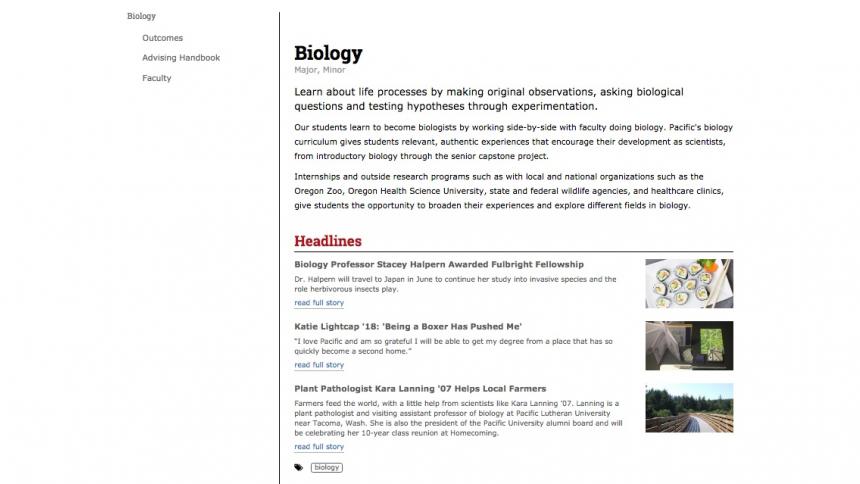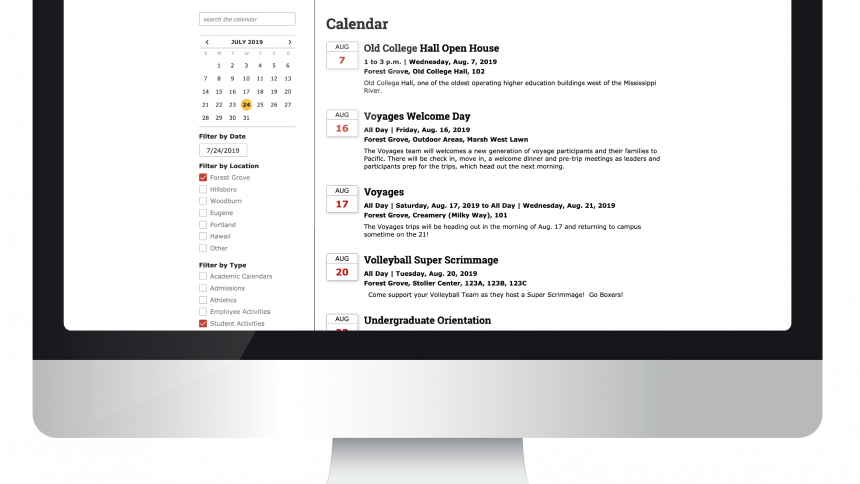Adding and Publishing Webpages
Trained web editors have expanded backend website access to edit and create webpages for the Pacific University website.
Note: No training is needed to add calendar entries or news/media posts. Need training? Complete the Website Request Form.
Add a Page
Web Editors who are logged in to the site will see an expanded web editor menu at the top of the site.
In the lefthand corner, use the menu to create new webpages (Content > Add content >Page). 
This takes the web editor to an editing screen, where they can write new content directly into the editor, paste and format their content by adding subheads, links and tables, and add multimedia.
Once saved, it will be unpublished content. A web editor can access unpublished content later by using the editor menu(Content > unpublished content).
In addition to basic pages, some editors have access to other content types such as Employee and Employee group pages or academic pages.
Pages that have been created by a web editor will be unpublished until the Website Request Form is completed. An administrator will review the page and place it in a menu.
Contact Us
Pacific University Web Team
webteam@pacificu.edu
Website Request Form